Error Message: CD or DVD drive is not recognized as installed.
Translation: After performing a System Restore, the CD-RW or DVD+RW drives are no longer recognized on the computer.
Solution: Attach CD/DVD drives to a ribbon cable (different drive controller header on the mother board) that does not connect to the hard drive.
Error Message: “System Restore cannot run until you restart the computer.”
Translation: When you attempt to run System Restore, this error message may appear. This can happen if a Wininit.ini file is present in the Windows directory.
Solution: To fix this, restart the computer. If the error appears again, search the hard drive for the presence of the Wininit.ini file, and then rename it. To do so, follow these steps: Restart your computer in Safe or DOS Mode. Click Start. Point to Search. Click For Files or Folders. In the Named box, type wininit.ini. In the Look in box, click Local Hard Drives. Click Find Now, right-click the Wininit.ini file, click Rename, and then type wininit.xxx. Click OK. Close the Find Files window, and then run System Restore again. If that doesn’t fix the problem, run the following command to repair the damaged portions of your Registry: scanreg /fix
Error Message: “Services.exe - Application Error. The application failed to initialize (0xc0000006).”
Translation: When the computer is started, the desktop appears without the icons, and a message box appears with the title of “Services.exe - Application Error” and the above error. After clicking OK, nothing appears on the screen and the Desktop is blank. If the Services.exe file is renamed or removed, the message box doesn’t appear, but the computer is still on the Desktop without the icons.
Solution: Services.exe is an Application used only in Windows NT4/2000/XP for starting, stopping, and interacting with system services. To resolve the issue, reinstall the operating system.(NOTE: This is really called an “in-place upgrade” and should only have the effect of repairing the current installation.) Refer to the link for more details: support.microsoft.com/default.aspx?scid=kb;en-us;315341
Error Message: After you install a new hardware device or new software, your computer may start to restart spontaneously, or you may receive error messages on a blue screen.
Translation: This is usually caused by a device driver that doesn’t match the version of Windows on which it is installed. Or just a poorly written driver.
Solution: Check third party software or drivers. Try removing any third party software or drivers recently installed or disabling them so that they do not load. Then, restart the computer to see whether that cures the problem. If that cures it, report the problem to the manufacturer of the software of driver. If you can’t restart WinXP after you install the software or drivers, use one of these methods to restore Windows:
• Try using the Roll Back Driver feature.
• Try using the WinXP System Restore feature.
• Try using Recovery Console.
• Try starting MS-DOS: If Windows is installed on a partition that uses the FAT file system, try starting your computer to MS-DOS and then renaming the problem software or driver.
Translation: After performing a System Restore, the CD-RW or DVD+RW drives are no longer recognized on the computer.
Solution: Attach CD/DVD drives to a ribbon cable (different drive controller header on the mother board) that does not connect to the hard drive.
Error Message: “System Restore cannot run until you restart the computer.”
Translation: When you attempt to run System Restore, this error message may appear. This can happen if a Wininit.ini file is present in the Windows directory.
Solution: To fix this, restart the computer. If the error appears again, search the hard drive for the presence of the Wininit.ini file, and then rename it. To do so, follow these steps: Restart your computer in Safe or DOS Mode. Click Start. Point to Search. Click For Files or Folders. In the Named box, type wininit.ini. In the Look in box, click Local Hard Drives. Click Find Now, right-click the Wininit.ini file, click Rename, and then type wininit.xxx. Click OK. Close the Find Files window, and then run System Restore again. If that doesn’t fix the problem, run the following command to repair the damaged portions of your Registry: scanreg /fix
Error Message: “Services.exe - Application Error. The application failed to initialize (0xc0000006).”
Translation: When the computer is started, the desktop appears without the icons, and a message box appears with the title of “Services.exe - Application Error” and the above error. After clicking OK, nothing appears on the screen and the Desktop is blank. If the Services.exe file is renamed or removed, the message box doesn’t appear, but the computer is still on the Desktop without the icons.
Solution: Services.exe is an Application used only in Windows NT4/2000/XP for starting, stopping, and interacting with system services. To resolve the issue, reinstall the operating system.(NOTE: This is really called an “in-place upgrade” and should only have the effect of repairing the current installation.) Refer to the link for more details: support.microsoft.com/default.aspx?scid=kb;en-us;315341
Error Message: After you install a new hardware device or new software, your computer may start to restart spontaneously, or you may receive error messages on a blue screen.
Translation: This is usually caused by a device driver that doesn’t match the version of Windows on which it is installed. Or just a poorly written driver.
Solution: Check third party software or drivers. Try removing any third party software or drivers recently installed or disabling them so that they do not load. Then, restart the computer to see whether that cures the problem. If that cures it, report the problem to the manufacturer of the software of driver. If you can’t restart WinXP after you install the software or drivers, use one of these methods to restore Windows:
• Try using the Roll Back Driver feature.
• Try using the WinXP System Restore feature.
• Try using Recovery Console.
• Try starting MS-DOS: If Windows is installed on a partition that uses the FAT file system, try starting your computer to MS-DOS and then renaming the problem software or driver.







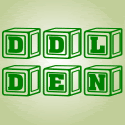









0 comments
Post a Comment