It would be impossible to find out who was attacking you if computers could just access any old port to perform an important function; how could you tell a mail transfer from a Trojan Attack? Well, good news, because your regular, normal connections are assigned to low, commonly used ports, and in general, the higher the number used, the more you should be suspicious. Here are the three main types of port:
Well Known Ports
These run from 0 to 1023, and are bound to the common services that run on them (for example, mail runs on channel 25 tcp/udp, which is smtp (Simple Mail Transfer Protocol) so if you find one of these ports open (and you usually will), it's usually because of an essential function.
Registered Ports
These run on 1024 to 49151. Although not bound to a particular service, these are normally used by networking utilities like FTP software, Email client and so on, and they do this by opening on a random port within this range before communicating with the remote server, so don't panic (just be wary, perhaps) if you see any of these open, because they usually close automatically when the system that's running on them terminates (for example, type in a common website name in your browser with netstat open, and watch as it opens up a port at random to act as a buffer for the remote servers). Services like MSN Messenger and ICQ usually run on these Ports.
Dynamic/Private Ports Ranging from 49152 to 65535
These things are rarely used except with certain programs, and even then not very often. This is indeed the usual range of the Trojan, so if you find any of these open, be very suspicious. So, just to recap:
Well Known Ports 0 to 1023 Commonly used, little danger.
Registered Ports 1024 to 49151 Not as common, just be careful.
Dynamic/Private Ports 49152 to 65535 Be extremely suspicious.
Well Known Ports
These run from 0 to 1023, and are bound to the common services that run on them (for example, mail runs on channel 25 tcp/udp, which is smtp (Simple Mail Transfer Protocol) so if you find one of these ports open (and you usually will), it's usually because of an essential function.
Registered Ports
These run on 1024 to 49151. Although not bound to a particular service, these are normally used by networking utilities like FTP software, Email client and so on, and they do this by opening on a random port within this range before communicating with the remote server, so don't panic (just be wary, perhaps) if you see any of these open, because they usually close automatically when the system that's running on them terminates (for example, type in a common website name in your browser with netstat open, and watch as it opens up a port at random to act as a buffer for the remote servers). Services like MSN Messenger and ICQ usually run on these Ports.
Dynamic/Private Ports Ranging from 49152 to 65535
These things are rarely used except with certain programs, and even then not very often. This is indeed the usual range of the Trojan, so if you find any of these open, be very suspicious. So, just to recap:
Well Known Ports 0 to 1023 Commonly used, little danger.
Registered Ports 1024 to 49151 Not as common, just be careful.
Dynamic/Private Ports 49152 to 65535 Be extremely suspicious.







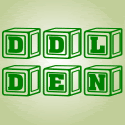









0 comments
Post a Comment