Now, it is essential that you know what you're looking for, and the most common way someone will attack your machine is with a Trojan. This is a program that is sent to you in an email, or attempts to bind itself to one of your ports, and when activated, it can give the user your passwords, access to your hard drive...they can even make your CD Tray pop open and shut. At the end of this Document, you will find a list of the most commonly used Trojans and the ports they operate on. For now, let's take another look at that first example of Netstat....
Active Connections
Proto Local Address Foreign Address State
TCP macintosh: 27374 modem-123.tun.dialup.co.uk: 50505 ESTABLISHED
TCP macintosh: 80 proxy.webcache.eng.sq: 30101 TIME_WAIT
TCP macintosh MACINTOSH: 0 LISTENING
TCP macintosh MACINTOSH: 0 LISTENING
TCP macintosh MACINTOSH: 0 LISTENING
Now, straight away, this should make more sense to you. Your computer is connected on two ports, 80 and 27374. Port 80 is used for http/www transmissions (i.e. for all intents and purposes, it’s how you connect to the net, although of course it's a lot more complicated than that). Port 27374, however, is distinctly suspicious; first of all, it is in the registered port range, and although other services (like MSN) use these, let's assume that you have nothing at all running like instant messengers, WebPages etc....you're simply connected to the net through proxy. So, now this connection is looking even more troublesome, and when you realize that 27374 is a common port for Netbus (a potentially destructive Trojan), you can see that something is untoward here. So, what you would do is:
run Netstat , and use:
Netstat -a
then
Netstat -an
So you have both Hostnames AND IP addresses.
Active Connections
Proto Local Address Foreign Address State
TCP macintosh: 27374 modem-123.tun.dialup.co.uk: 50505 ESTABLISHED
TCP macintosh: 80 proxy.webcache.eng.sq: 30101 TIME_WAIT
TCP macintosh MACINTOSH: 0 LISTENING
TCP macintosh MACINTOSH: 0 LISTENING
TCP macintosh MACINTOSH: 0 LISTENING
Now, straight away, this should make more sense to you. Your computer is connected on two ports, 80 and 27374. Port 80 is used for http/www transmissions (i.e. for all intents and purposes, it’s how you connect to the net, although of course it's a lot more complicated than that). Port 27374, however, is distinctly suspicious; first of all, it is in the registered port range, and although other services (like MSN) use these, let's assume that you have nothing at all running like instant messengers, WebPages etc....you're simply connected to the net through proxy. So, now this connection is looking even more troublesome, and when you realize that 27374 is a common port for Netbus (a potentially destructive Trojan), you can see that something is untoward here. So, what you would do is:
run Netstat , and use:
Netstat -a
then
Netstat -an
So you have both Hostnames AND IP addresses.







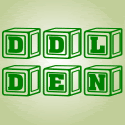









0 comments
Post a Comment