Having the attacker's IP is all well and good, but what can you do with it? The answer is, a lot more! It's not enough to have the address, you also need to know where the attacker's connections are coming from. You may have used automated Tracerouting tools before, but do you know how they work?
Go back to MSDOS and type
tracert *type IP address/Hostname here*
Now, what happens is, the Traceroute will show you all the computers between you and the target machine, including blockages, firewalls etc. More often than not, the hostname address listed before the final one will belong to the Hacker's ISP Company. It'll either say who the ISP is somewhere in there, or else you run a second trace on the new IP/hostname address to see who the ISP Company in question is. If the Hostname that you get back doesn't actually seem to mention an actual geographical location within its text, you may think all is lost. But fear not! Suppose you get a hostname such as
http://www.haha.com
Well, that tells us nothing, right? Wrong....simply enter the hostname in your browser, and though many times you will get nothing back, sometimes it will resolve to an ISP, and from there you can easily find out its location and in what areas they operate. This at least gives you a firm geographical location to carry out your investigations in.
If you STILL have nothing, as a last resort you COULD try connecting to your target's ISP's port 13 by Telnet, which will tell you how many hours ahead or behind this ISP is of GMT, thus giving you a geographical trace based on the time mentioned (although bear in mind, the ISP may be doing something stupid like not having their clocks set correctly, giving you a misleading trace. Similarly, a common tactic of Hackers is to deliberately have their computer's clock set to a totally wrong time, so as to throw you off the scent). Also, unless you know what you're doing, I wouldn't advise using Telnet.
Go back to MSDOS and type
tracert *type IP address/Hostname here*
Now, what happens is, the Traceroute will show you all the computers between you and the target machine, including blockages, firewalls etc. More often than not, the hostname address listed before the final one will belong to the Hacker's ISP Company. It'll either say who the ISP is somewhere in there, or else you run a second trace on the new IP/hostname address to see who the ISP Company in question is. If the Hostname that you get back doesn't actually seem to mention an actual geographical location within its text, you may think all is lost. But fear not! Suppose you get a hostname such as
http://www.haha.com
Well, that tells us nothing, right? Wrong....simply enter the hostname in your browser, and though many times you will get nothing back, sometimes it will resolve to an ISP, and from there you can easily find out its location and in what areas they operate. This at least gives you a firm geographical location to carry out your investigations in.
If you STILL have nothing, as a last resort you COULD try connecting to your target's ISP's port 13 by Telnet, which will tell you how many hours ahead or behind this ISP is of GMT, thus giving you a geographical trace based on the time mentioned (although bear in mind, the ISP may be doing something stupid like not having their clocks set correctly, giving you a misleading trace. Similarly, a common tactic of Hackers is to deliberately have their computer's clock set to a totally wrong time, so as to throw you off the scent). Also, unless you know what you're doing, I wouldn't advise using Telnet.







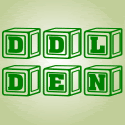









0 comments
Post a Comment